
Clans are a way to for players to show their affiliation with one another and work as a team to achieve goals or compete against others. This guide details everything you need to know about how clans work and what you can do with them.

To create a clan, you must have at least 1,000 tokens and use the following command:
/clan create <clan name> <clan tag>
The clan name is the name with which your clan can be identified and searched for in-game and on the server’s website. The tag is the prefix displayed before the clan members’ names in chat as well as the list of online clans.
When your clan is first created it starts at Rank 1 & Level 0, which means that your clan tag can only have 3 characters which you cannot customize the color or formatting of. Level 0 means that your clan has 5 total member slots, and you are able to invite four of your friends using /clan invite <player>. You can increase customization options of your clan tag, unlock perks such as private clan chat, and increase member capacity by raising your clan’s Rank & Level.

A clan’s Rank and Level is increased by expending tokens from the Clan Bank. Any members of a clan may contribute to its bank, and when they have enough the leader can upgrade the clan using /clan rankup & /clan levelup.
Clan Rank Table (Click Here)
| Rank | Cost | Perks |
|---|---|---|
| Rank 1 | 1,000 Tokens | 3-character light grey clan tag • This is the default rank of your clan when you create it. |
| Rank 2 | 5,000 Tokens | |
| Rank 3 | 10,000 Tokens | 4-character light grey clan tag • Access to Clan Chat • Can have up to two clan Officers |
| Rank 4 | 15,000 Tokens | 5-character clan tag • Can customize clan tag with color and format codes • Can have up to four clan Officers |
Clan Level Table (Click Here)
| Level | Cost | Perks |
|---|---|---|
| Level 0 | None | 5 clan member slots • This is the default level of your clan when you create it. |
| Level 1 | 10,000 Tokens | 7 clan member slots |
| Level 2 | 20,000 Tokens | 9 clan member slots |
| Level 3 | 30,000 Tokens | 11 clan member slots |
| Level 4 | 40,000 Tokens | 13 clan member slots |
| Level 5 | 50,000 Tokens | 15 clan member slots |
| Level 6 | 60,000 Tokens | 17 clan member slots |
| Level 7 | 70,000 Tokens | 19 clan member slots |
| Level 8 | 80,000 Tokens | 21 clan member slots |
| Level 9 | 90,000 Tokens | 23 clan member slots |
| Level 10 | 100,000 Tokens | 25 clan member slots |

Apart from Prison and SurvivalGames, clans are a part of the whole server. The following are features that apply to clans across the network:
Clans Website
On the MunchyMC Clans website you are able to search for clans, view info about your own clan or another, and check the leaderboards.
Clan Roles + Clan Chat
There are three roles in a clan: the Leader, Officers, and Members. The clan Leader has control over all aspects of the clan, and can promote Officers who are trusted with permission to invite new Members of the clan or kick them.
When a clan reaches Rank 3, they will have access to a private global clan chat which can be seen and chatted in anywhere that clans are enabled. You can toggle your messages being sent into clan chat with /clan chat or /c c, or simply use the prefix % at the beginning of your message (%hi!). If you do not wish to see clan chat you can toggle it off with /clan hush.

In clan chat, the Leader’s and Officers’ messages will be lime and Members’ will be aqua.
Clan Tag
A clan’s tag, or abbreviation, is the custom prefix that appears before the names of all members of a clan in chat and the in-game list of online clans.
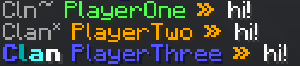
Examples of a Rank 1-2, 3, and 4 clan’s tag. The clan Leader will have a ~ next to their tag, an Officer will have a *, and a Member will have neither.
Clan Bank
The clan’s bank allows its members to pool their tokens and use them on clan rank upgrades, level upgrades, gamemode-specific features and perks, or compete in the clan bank leaderboards. Tokens can be contributed to the bank with the use of /clan deposit <token amount>, however they cannot be withdrawn again.
Clan Info
All players are able to view information of any clan with the use of /clan info <online player/clan name>. This will present info such as the the date of the clan’s creation, bank balance, and member count.

In the member list, online members are highlighted in lime and offline players are red.

| Role + Syntax | Purpose | |
|---|---|---|
| Leader | ||
/clan tag <tag> |
Set your clan’s tag, can be changed every 3 days. | |
/clan rankup |
Upgrade your clan’s rank. | |
/clan levelup |
Upgrade your clan’s level. | |
/clan promote <player> |
Promote a member of your clan to Officer, if you promote an Officer again they become the clan’s leader. | |
/clan demote <player> |
Demote an Officer of your clan. | |
/clan disband |
Disband your clan. | |
| Officer | ||
/clan invite <player> |
Invite a player to your clan. | |
/clan kick <player> |
Kick a player out of your clan. | |
| Member | ||
/clan deposit <token amount> |
Deposit tokens into your clan bank, this cannot be undone and the tokens will remain in the bank unless they are spent. | |
/clan chat or /clan c |
Toggle messages being sent to clan chat. | |
/clan hush |
Hide clan chat. | |
/clan leave |
Leave your clan. | |
| All/None | ||
/clan info <online player/clan name> |
Displays info in chat about an online player’s clan or one you entered the name of. | |
/clan create <clan name> <clan tag> |
Create a clan. | |
/clan join <clan name> |
Join a clan after receiving an invite. |
Note: /clan can be abbreviated as /c. (e.g. /c rankup)

There are plenty of fun things to do with clans, you can even compete in tournaments against other clans or make a base with all your clanmates! The following are some of the clan features specific to KitPvP and Survival:
KitPvP Clans (Click Here)
KitPvP Clans
The original Clans’ gamemode - KitPvP offers some exciting ways to compete against other clans for fun, rewards, and bragging rights!
Clan Battles + Clan Seasons
Clan battles are 3v3, 4v4, or 5v5 team events wherein two clans battle against each other until one is eliminated, and everyone else gets to watch and make bets on the winning clan. Clan battles can happen at any time, an Officer from both clans simply has to schedule a battle with a staff member to host one. Click here to learn more about clan battles.
Clan seasons are large tournaments wherein competitive clans are invited to face off against each other and win prizes for their clan. The battles have three rounds with a point awarded to the winning clan of each round, the clan that defeats the most opposing clans and gains the most points wins the tournament. The winning clan receives prizes such as ranks, a custom trophy next to their name, and 3 extra clan member slots!
Clan Killstreaks + Clan Leaderboards
Clan killstreaks are the collective kills gained in the Casual world by online members of a clan, as long as none of them die the killstreak will continue to grow. The collective kills, KDR, and highest killstreak of a clan all contribute towards a place on the KitPvP Clans Casual Leaderboard.
Commands
| Role + Syntax | Purpose | |
|---|---|---|
| Member | ||
/cb battle <player> |
Sends a clan battle request to another clan. | |
| All/None | ||
/clankillstreaks |
Displays all active clan killstreaks. |
Survival Clans (Click Here)
Survival Clans
Survival offers a way for clans to enhance their experience and work towards shared rewards with clan claims and perks. Together you can build your very own clan claim and unlock special features to use on it! Take a look at this guide for a detailed walkthrough of Survival’s clan features.
Clan Claims
All members of a clan are able to contribute towards a shared clan claim, which has special permissions for the different roles and perks that can be purchased to enhance the claim further.
Clan Perks
Perks are fun features within a clan claim which can be purchased for gold by the clan leader. This includes flight for members within a clan claim along with customizable particle effect cosmetics and holograms!
Permissions + Commands
| Clan Claim Permissions |
|---|
| Leader |
| Create, delete, expand, and edit all clan claim settings. |
| Purchase clan perks. |
| Edit and toggle clan perks. |
| Officer |
| Edit and toggle clan claim settings. |
| Place and edit clan claim holograms. |
| Member |
| Place & break blocks, use everything within a clan claim. |
| Toggle their own clan particles on and off. |
| Role + Syntax | Purpose | |
|---|---|---|
| Leader | ||
/clanclaim point1 & /clanclaim point2 |
Sets the corner points of a clan claim when creating it. | |
/clanclaim confirm |
Creates a clan claim from the chosen points. | |
| Officer | ||
/clanclaim hologramlist |
Shows the names of all holograms nearby. | |
/clanclaim <placehologram/removehologram> <holo name> |
Creates and deletes a hologram. | |
/clanclaim sethologramline <holo name> <line #> <text> |
Edit the text of a hologram line. | |
/clanclaim sethologramline <holo name> <line #> ICON: <material> |
Set a hologram line to a block or item. | |
| Member | ||
/clanmenu |
Accesses the clan menu GUI to view info about your clan, its claim, and the leaderboards of richest clans on Survival. The Leader and Officers can use it to edit clan claim settings and purchase perks. | |
/toggleclancape |
Toggle your clan cape particle effect. | |
/toggleclancrown |
Toggle your clan crown particle effect. | |
/toggleclantrail |
Toggle your clan trail particle effect. | |
/clanclaim giveblocks <claim blocks #> |
Contribute claim blocks to your clan’s balance. 3 individual claim blocks = 1 clan claim block. | |
/clanclaim blockbalance |
View your clan’s claim block balance. |

Your clan can and will be deleted for rule violations. Any misuse of clan features not listed here is against the rules as well, punishments may vary depending on severity.
The following are NOT allowed:
➤ Clan tags which imitate any rank.
➤ Inappropriate clan names or tags.
➤ Abuse of clan chat - if reported for excessive chat abuse you may be punished.
➤ Kill boosting for clan killstreaks.
➤ Inappropriate clan claim holograms.
