Hello!
These are some suggestions and ideas relating to the help-based commands on survival. Full disclosure: this is quite dull.
[Problem and suggestion] /lockette help
Summary
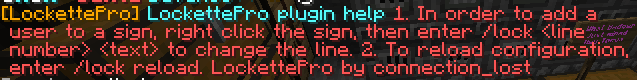
What I would suggest:
The main issue with this ‘help command’ is that the command “/lock [number] [IGN]” is invalid, with the correct command being either “/lockette [line number] [IGN]” or “/lockit [line number] [IGN]”. The explanation given is also a little hard to read, and the second section isn’t necessary information to the average player.
Example:
Summary
To add another player to a lock sign, right click the sign, then type /lockette [line number] [name] to change the line.
[Suggestion] /claim help
Summary
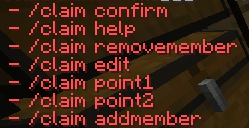
What I would suggest:
I think it would be helpful to have an explanation of how to use the commands, rather than simply having the list come up. Currently, players often still have trouble claiming after being told to use “/claim help”, and so I think that a short explanation would be more easy to apply.
Example:
Summary
~ To claim an area: type /claim point1 on one corner of the area you want to claim, and /claim point2 on the opposite corner. Then type /claim confirm twice to set the claim.
~ Stand in your claim and use /claim addmember [name] or /claim removemember [name] to add or remove players from your claim.
~ Use /claim edit to edit or delete your claim.
[Suggestion] /clan
Summary
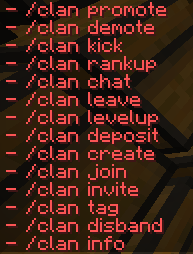
What I would suggest:
I understand that this command isn’t strictly for survival, but I think it would be helpful to provide a link to: MunchyMC Clans at the top of the command list.
[Suggestion] /auc help
Summary
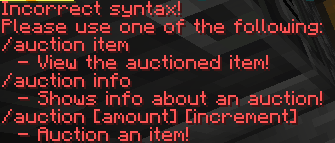
The “/auc info” command:
Summary
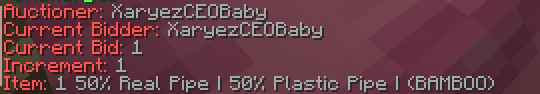
What I would suggest:
Firstly, I think that “/auc help” (or “/auc”) should be displayed as an actual ‘help’ command, instead of it saying ‘invalid syntax’. Secondly, the “/auc info” command (shown above) is very rarely used and does not convey any information additional to the “/auc item” command, and so could potentially be removed from the “/auc help” command list. Thirdly, many players don’t understand what an increment is, or have issues auctioning, so a short elaboration could be provided. Finally, “/bid” should be added to this command list.
Example:
Summary
/auc [price] [increment]
~ Hold an item and type this command twice to auction it (the increment is the minimum amount each bid must increase by).
/bid [amount]
~ Bid on an auction.
/auc item
~ View the item that is currently on auction.
[Idea] /gold help
I think that a command like this could be very useful for when players ask how to manage or add to their balance. It could also allow for commands like the main “/help” command to be more refined, as it wouldn’t have to include “/bal”, “/deposit”, “/withdraw”, etc.
Example:
Summary
~ Check out your balance with /bal or view another player’s balance with /bal [name]
~ Add gold ingots to your balance with /deposit all or /deposit [amount]
~ Withdraw gold from your balance with /withdraw all or /withdraw [amount]
~ Pay gold to another player with /pay [name] [amount]
~ View the highest balances with /baltop or /baltop [page number]
[Suggestion] /help
Summary
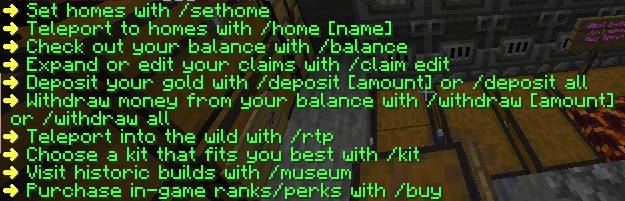
What I would suggest:
I think that a couple of adjustments could be made to the main /help list (although it’s generally quite good). For example, the “/report” command could be a useful addition. I think that “/warp” or “/warp list” should also be included, as many new players don’t know about “/warp uw” or “/warp portalroom”, etc. If the above suggestions were implemented, the main /help list could be refined a little more (below) to reference the other help commands.
Example:
Summary
/help
~ Teleport to a random location with /rtp (can be used in the main, mining or underworld)
~ Explore the other worlds and visit useful places with /warp list
~ Choose a kit that suits you best with /kit
~ Set homes with /sethome [name], teleport back to them with /home [name] and view your homes with /home list
~ Learn how to claim and edit your claims with /claim help
~ Learn how to view, add to and manage your balance with /gold help
~ Visit historical builds with /museum
~ Purchase in-game tags, ranks, crates and perks with /buy
~ Report a player with /report [name] or stop viewing their messages with /ignore [name]
~ Survival rules: Survival Rules
~ Survival guide: Guide to Survival 2.0
View some other useful commands with /help 2
/help 2
~ /msg [name] [msg]
~ /r [msg]
~ /auc help
~ /shoptp [shop #]
~ /lockette help
~ /mcmmo help
~ /party help
~ /clan
